Over the past couple of years I’ve been impressed by a series of small improvements to the Task Manager which have made it pretty great to use.
I recently noticed that you if you right click the column titles in the Processes tab and tick all the boxes, you rarely have to venture to the Details tab. (The most valuable column to add, in my opinion, is Command line.)
The Processes tab also attempts to lump items into a few categories: Apps, Background processes, Windows processes.
How does it do this?
Luckily, Raymond Chen briefly explains what’s going on in a blog post from 2017.
To take Apps as an example: If the process has a visible window, then Task Manager calls it an “App”
Can we do something similar with PowerShell?
Probably. Kinda.
Here’s my attempt:
Get-Process | Where-Object {$_.MainWindowTitle} | Select-Object Description
And the result:
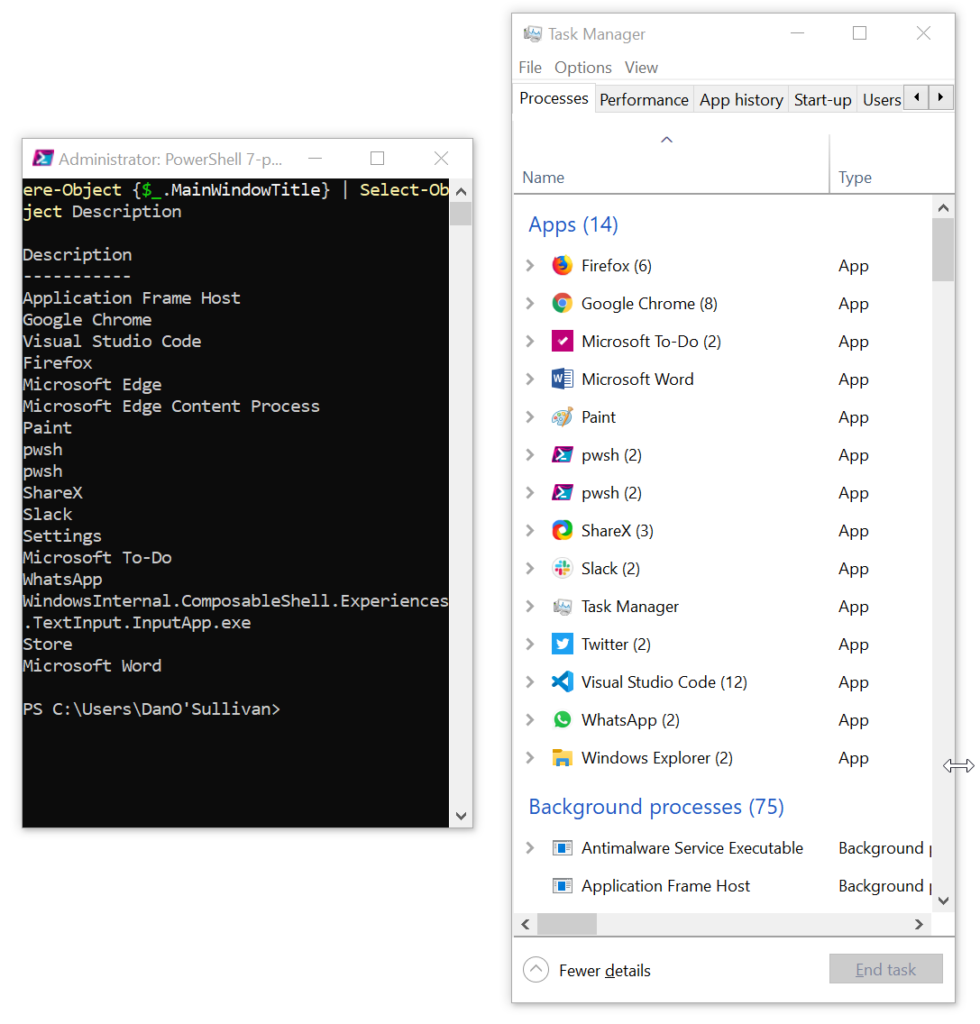
You can see that I get processes that have a MainWindowTitle and display the process Description.
The results are similar but not identical: PowerShell shows some bits of Windows internals that are displayed elsewhere in Task Manager.
Can you get any closer?